This is a translation of the original English documentation page. Help us make it better.
Table of Contents
2 ユーザー権限
概要
Zabbix では、それぞれのユーザロールを定義することで、ユーザパーミッションを区別することができます。非特権ユーザはホストグループのデータにアクセスできるユーザグループに含まれる必要があります。
User types
Permissions in Zabbix depend, primarily, on the user type:
- User - has limited access rights to menu sections (see below) and no access to any resources by default. Any permissions to host or template groups must be explicitly assigned;
- Admin - has incomplete access rights to menu sections (see below). The user has no access to any host groups by default. Any permissions to host or template groups must be explicitly given;
- Super admin - has access to all menu sections. The user has a read-write access to all host and template groups. Permissions cannot be revoked by denying access to specific groups.
Menu access
The following table illustrates access to Zabbix menu sections per user type:
| Menu section | User | Admin | Super admin | |
|---|---|---|---|---|
| Dashboards | + | + | + | |
| Monitoring | + | + | + | |
| Problems | + | + | + | |
| Hosts | + | + | + | |
| Latest data | + | + | + | |
| Maps | + | + | + | |
| Discovery | + | + | ||
| Services | + | + | + | |
| Services | + | + | + | |
| SLA | + | + | ||
| SLA report | + | + | + | |
| Inventory | + | + | + | |
| Overview | + | + | + | |
| Hosts | + | + | + | |
| Reports | + | + | + | |
| System information | + | |||
| Scheduled reports | + | + | ||
| Availability report | + | + | + | |
| Top 100 triggers | + | + | + | |
| Audit log | + | |||
| Action log | + | |||
| Notifications | + | + | ||
| Data collection | + | + | ||
| Template groups | + | + | ||
| Host groups | + | + | ||
| Templates | + | + | ||
| Hosts | + | + | ||
| Maintenance | + | + | ||
| Event correlation | + | |||
| Discovery | + | + | ||
| Alerts | + | + | ||
| Trigger actions | + | + | ||
| Service actions | + | + | ||
| Discovery actions | + | + | ||
| Autoregistration actions | + | + | ||
| Internal actions | + | + | ||
| Media types | + | |||
| Scripts | + | |||
| Users | + | |||
| User groups | + | |||
| User roles | + | |||
| Users | + | |||
| API tokens | + | |||
| Authentication | + | |||
| Administration | + | |||
| General | + | |||
| Audit log | + | |||
| Housekeeping | + | |||
| Proxy groups | + | |||
| Proxies | + | |||
| Macros | + | |||
| Queue | + | |||
ユーザーロール
ユーザロールは、ユーザがどのUI部分、どのAPIメソッド、どのアクションを利用できるかを定義します。Zabbix には以下のロールがあらかじめ定義されています:
| ユーザタイプ | 説明 |
|---|---|
| Guest role | ユーザーは、監視データ、インベントリ、および レポート メニューセクションにアクセスできますが、アクションを実行する権限はありません。 |
| User role | ユーザーは、監視データ、インベントリ、および レポート メニューセクションにアクセスできます。 デフォルトでは、ユーザーはどのリソースにもアクセスできません。 ホストグループへアクセスする権限は、明示的に付与する必要があります。 |
| Admin role | ユーザーは、監視データ、インベントリ、レポート、および 設定 メニューセクションにアクセスできます。 デフォルトでは、ユーザーはどのホスト グループにもアクセスできません。 ホストグループへアクセスする権限は、明示的に付与する必要があります。 |
| Super Admin role | ユーザーは、すべてのメニュー セクションにアクセスできます。 ユーザーには、すべてのホスト グループへの読み取り/書き込みアクセス権があります。 特定のホスト グループへのアクセスを拒否して権限を取り消すことはできません。 |
ユーザーロール は 管理→ユーザーの役割 セクションで設定します。Super Admins は、事前に定義されたロールを修正または削除し、権限のカスタムセットを持つより多くのロールを作成することができます。
ユーザーにロールを割り当てるには、ユーザー設定フォームの 権限 タブで、ユーザーの役割 フィールドから設定したいロールを選択します。ロールが選択されると、関連する権限のリストが以下に表示されます。
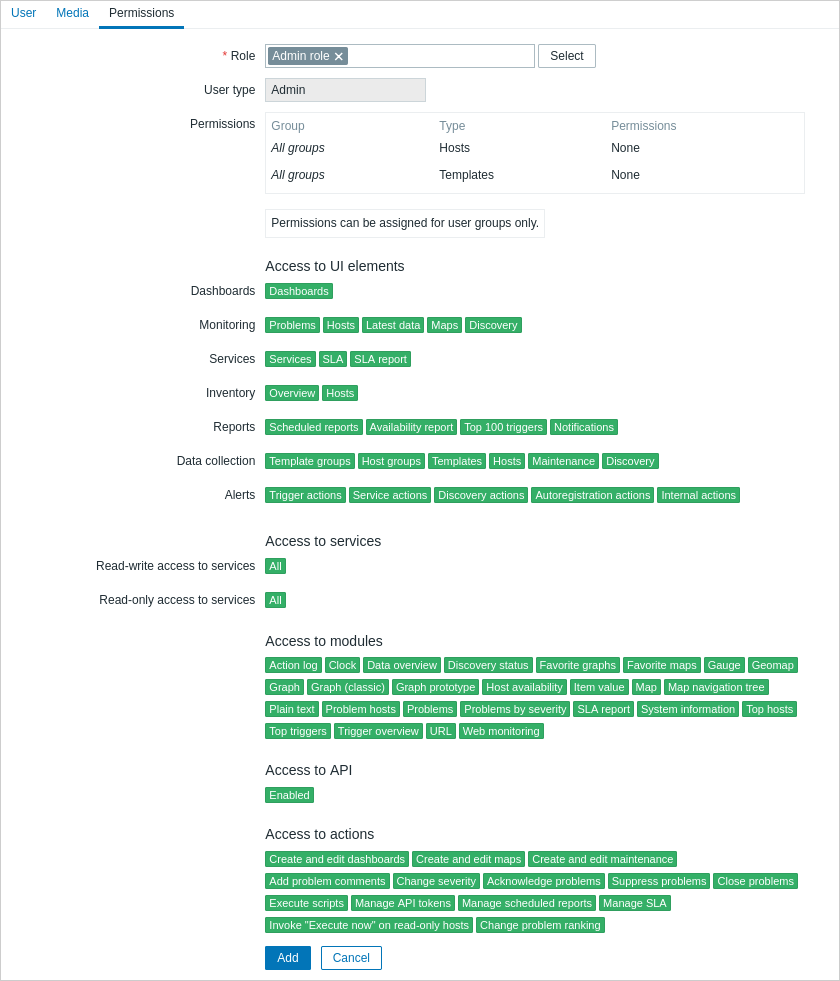
ホストグループへのパーミッション
Zabbix のあらゆるホストデータへのアクセスは、ホストグループレベルでuser groups にのみ許可されます。
つまり、個々のユーザが直接ホスト(またはホストグループ)へのアクセスを許可されることはありません。ホストを含むホストグループへの
アクセスを許可されているユーザーグループの一部であることによってのみ、ホストへのアクセスを許可されます。
© 2001-2025 by Zabbix SIA. All rights reserved.
Except where otherwise noted, Zabbix Documentation is licensed under the following license

