これは英語のオリジナルドキュメントページの翻訳です。改善にご協力ください。
Table of Contents
10 グラフ(クラシック)
概要
従来のグラフウィジェットでは、単一のカスタムグラフまたは単純なグラフを表示できます。
Configuration
To configure, select Graph (classic) as type:
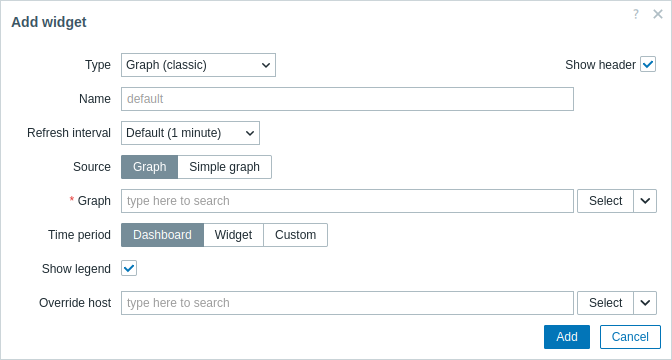
In addition to the parameters that are common for all widgets, you may set the following specific options:
| Source | Select the graph type: Graph - custom graph; Simple graph - simple graph. |
| Graph | Select the custom graph to display. Alternatively, select a compatible widget as the data source for graphs. This parameter is available if Source is set to "Graph". |
| Item | Select the item to display in a simple graph. Alternatively, select a compatible widget as the data source for items. This parameter is available if Source is set to "Simple graph". |
| Time period | Set a time period for which to display data in the graph. Select the data source for the time period: Dashboard - set the Time period selector as the data source; Widget - set a compatible widget specified in the Widget parameter as the data source; Custom - set the time period specified in the From and To parameters as the data source; if set, a clock icon will be displayed in the top right corner of the widget, indicating the set time on mouseover. |
| Widget | Enter or select a compatible widget as the data source for the time period. This parameter is available if Time period is set to "Widget". |
| From | Enter or select the start of the time period. Relative time syntax ( now, now/d, now/w-1w, etc.) is supported.This parameter is available if Time period is set to "Custom". |
| To | Enter or select the end of the time period. Relative time syntax ( now, now/d, now/w-1w, etc.) is supported.This parameter is available if Time period is set to "Custom". |
| Show legend | Unmark this checkbox to hide the legend on the graph (marked by default). |
| Override host | Select a compatible widget or the dashboard as the data source for hosts. This parameter is not available when configuring the widget on a template dashboard. |
Information displayed by the classic graph widget can be downloaded as .png image using the widget menu:
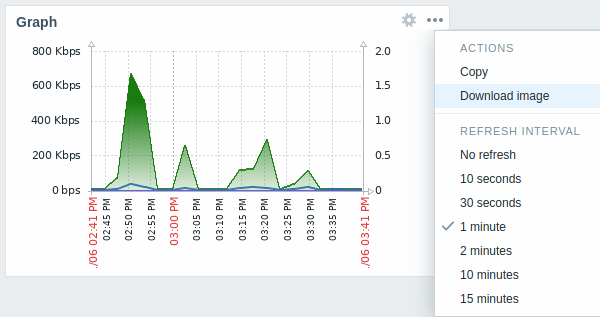
A screenshot of the widget will be saved to the Downloads folder.
© 2001-2026 by Zabbix SIA. All rights reserved.
Except where otherwise noted, Zabbix Documentation is licensed under the following license

