3 インベントリ
概要
Zabbixでネットワークデバイスのインベントリを管理することができます。
Zabbixフロントエンドには特別なインベントリメニューがあります。しかし、初期状態ではそこにデータは表示されず、データを入力する場所でもありません。インベントリデータの構築は、ホストを設定するときに手動で行うか、自動配置オプションを使用して自動的に行われます。
インベントリの構築
手動モード
ホストを設定するときに、インベントリタブで、デバイスのタイプ、シリアル番号、場所、担当者、URLなどの詳細(インベントリ情報に入力されるデータ)を入力できます。
ホストインベントリ情報にURLが含まれており、そのURLが'http'または'https'で始まる場合、インベントリセクションにクリック可能なリンクが表示されます。
自動モード
ホストのインベントリも自動的に入力できます。これを機能させるには、インベントリタブでホストのインベントリモードを設定するときに自動に設定する必要があります。
次に、ホストアイテムを設定して、ホストインベントリフィールドに値を付けるようにアイテム設定のそれぞれの属性を持つ宛先フィールドを示すことができます(呼び出されたアイテムはホストインベントリフィールドに入力されます)。
インベントリデータの自動収集に特に有効なアイテムを収集することができます。
- system.hw.chassis[full|type|vendor|model|serial] - デフォルトは[full]で、ルート権限が必要
- system.hw.cpu[all|cpunum,full|maxfreq|vendor|model|curfreq] - デフォルトは[all,full]
- system.hw.devices[pci|usb] - デフォルトは[pci]
- system.hw.macaddr[interface,short|full] - デフォルトは[all,full]、インターフェースは正規表現
- system.sw.arch
- system.sw.os[name|short|full] - デフォルトは[name]
- system.sw.packages[package,manager,short|full] - デフォルトは[all,all,full]
インベントリモードの選択
インベントリモードは、ホスト設定フォームで選択することができます。
新しいホストのデフォルトのインベントリモードは、管理 → 一般設定 → その他のデフォルトのホストインベントリモード設定に基づいて選択されます。
ネットワークディスカバリまたは自動登録アクションによって追加されたホストの場合、ホストインベントリモードの設定操作で手動モードまたは自動モードを選択できます。この操作はデフォルトのホストインベントリモード設定を上書きします。
インベントリ概要
既存のすべてのインベントリデータの詳細は、インベントリメニューに表示されます。
インベントリ → 概要で、インベントリの様々なフィールドによるホスト数を取得できます。
インベントリ → ホストで、インベントリ情報を持つすべてのホストを見ることができます。ホスト名をクリックすると、インベントリの詳細が表示されます。
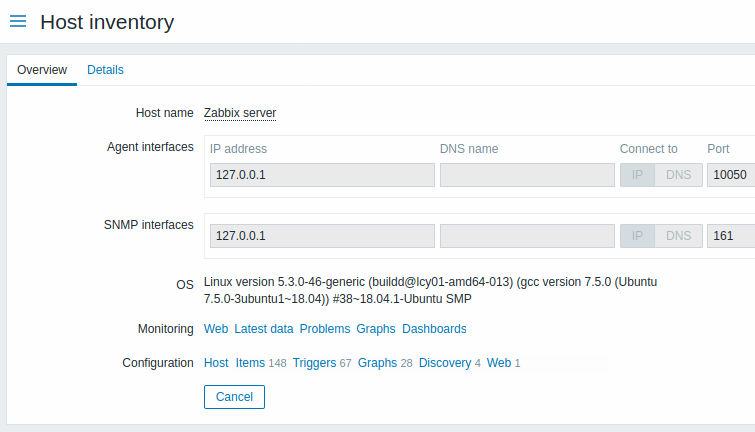
概要タブは以下を表示します。
| パラメーター | 説明 |
|---|---|
| ホスト名 | ホストの名前。 名前をクリックすると、ホストに定義されているスクリプトを含むメニューが開きます。 ホストがメンテナンス中の場合、ホスト名はオレンジ色のアイコンとともに表示されます。 |
| 表示名 | ホストの表示名(定義されている場合)。 |
| ホスト(エージェント、SNMP、JMX、IPMI) インターフェース |
ホストに設定されたインターフェースの詳細を提供します。 |
| OS | ホストのオペレーティングシステムのインベントリフィールド(定義されている場合)。 |
| ハードウェア | ホストのハードウェアのインベントリフィールド(定義されている場合)。 |
| ソフトウェア | ホストのソフトウェアのインベントリフィールド(定義されている場合)。 |
| 説明 | ホストの説明。 |
| 監視データ | このホストのデータを含む監視セクションへのリンク: Web、最新データ、障害、グラフ、ダッシュボード。 |
| 設定 | このホストの設定セクションへのリンク: ホスト、アイテム、トリガー、グラフ、ディスカバリ、Web 設定されたエンティティの数は、各リンクの後に表示されます。 |
詳細タブには、入力されている(空ではない)すべてのインベントリフィールドが表示されます。
インベントリマクロ
通知用にホストインベントリマクロ{INVENTORY.}が用意されています。例えば、
"{INVENTORY.LOCATION1}のサーバーに障害が発生しました。 責任者は{INVENTORY.CONTACT1}、電話番号は{INVENTORY.POC.PRIMARY.PHONE.A1}。"
詳細は、サポートしているマクロページをご覧ください。

