1 E-mail
概要
電子メールをメッセージの配信チャネルとして設定するには、メディアタイプとして電子メールを設定し、ユーザーに特定のアドレスを
割り当てる必要があります。
1つのイベントに対する複数の通知は同じメールスレッドにまとめられます。
設定
メディアタイプにe-mailを設定する場合:
- Administration → Media types に移動します。
- Create media type をクリックします(または、定義済みメディアタイプの一覧から E-mail をクリックします)
Media type タブには、メディアタイプに関する一般的な属性が含まれています:
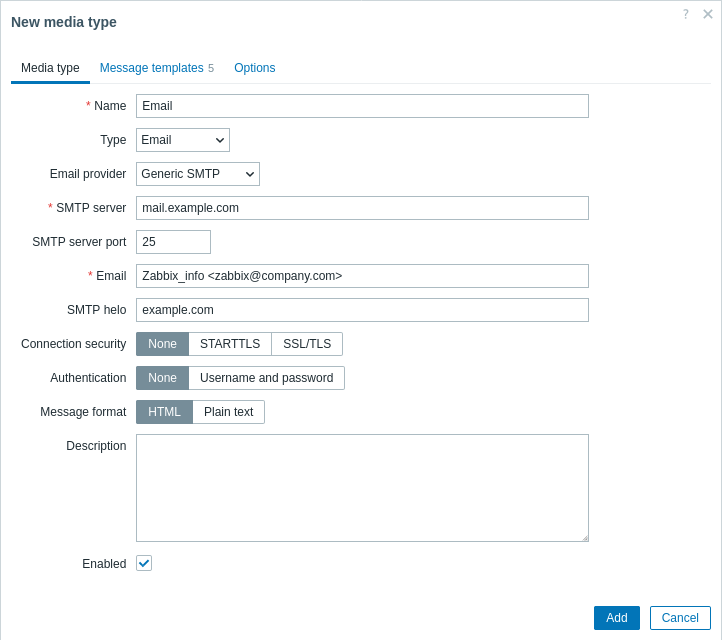
すべての必須入力項目には、赤いアスタリスクが付けられています。
以下のパラメータは、E-mail メディアタイプに固有のものです:
| パラメータ | 説明 |
|---|---|
| SMTP server | Set an SMTP server to handle outgoing messages. |
| SMTP server port | Set the SMTP server port to handle outgoing messages. This option is supported starting with Zabbix 3.0. |
| SMTP helo | Set a correct SMTP helo value, normally a domain name. |
| SMTP email | The address entered here will be used as the From address for the messages sent. Adding a sender display name (like "Zabbix_info" in Zabbix_info <[email protected]> in the screenshot above) with the actual e-mail address is supported since Zabbix 2.2 version. There are some restrictions on display names in Zabbix emails in comparison to what is allowed by RFC 5322, as illustrated by examples: Valid examples: [email protected] (only email address, no need to use angle brackets) Zabbix_info <[email protected]> (display name and email address in angle brackets) ∑Ω-monitoring <[email protected]> (UTF-8 characters in display name) Invalid examples: Zabbix HQ [email protected] (display name present but no angle brackets around email address) "Zabbix\@\<H(comment)Q\>" <[email protected]> (although valid by RFC 5322, quoted pairs and comments are not supported in Zabbix emails) |
| Connection security | Select the level of connection security: None - do not use the CURLOPT_USE_SSL option STARTTLS - use the CURLOPT_USE_SSL option with CURLUSESSL_ALL value SSL/TLS - use of CURLOPT_USE_SSL is optional This option is supported starting with Zabbix 3.0. |
| SSL verify peer | Mark the checkbox to verify the SSL certificate of the SMTP server. The value of "SSLCALocation" server configuration directive should be put into CURLOPT_CAPATH for certificate validation. This sets cURL option CURLOPT_SSL_VERIFYPEER. This option is supported starting with Zabbix 3.0. |
| SSL verify host | Mark the checkbox to verify that the Common Name field or the Subject Alternate Name field of the SMTP server certificate matches. This sets cURL option CURLOPT_SSL_VERIFYHOST. This option is supported starting with Zabbix 3.0. |
| Authentication | Select the level of authentication: None - no cURL options are set (since 3.4.2) Username and password - implies "AUTH=*" leaving the choice of authentication mechanism to cURL (until 3.4.2) Normal password - CURLOPT_LOGIN_OPTIONS is set to "AUTH=PLAIN" This option is supported starting with Zabbix 3.0. |
| Username | User name to use in authentication. This sets the value of CURLOPT_USERNAME. This option is supported starting with Zabbix 3.0. |
| Password | Password to use in authentication. This sets the value of CURLOPT_PASSWORD. This option is supported starting with Zabbix 3.0. |
| Message format | Select message format: HTML - send as HTML Plain text - send as plain text |
SMTP認証オプションを利用するためには、Zabbix server を cURL 7.20.0以上で --with-libcurl compilation オプションを付けて
コンパイルする必要があります。
また、common media type parameters を参照してください。
OAuth tokens
The following parameters are required for retrieving OAuth tokens:
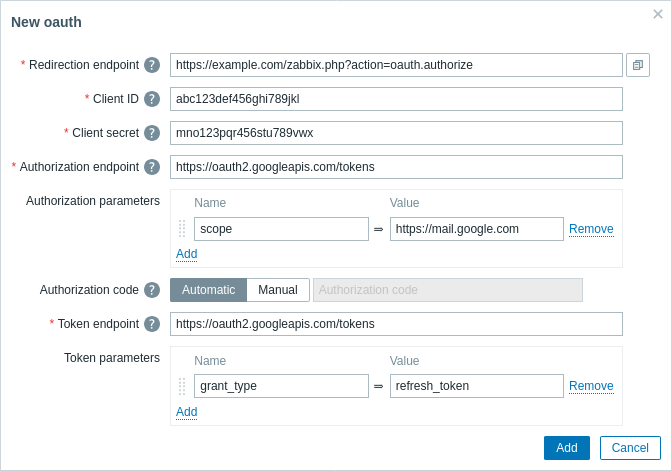
| Parameter | Description |
|---|---|
| Redirection endpoint | Enter Zabbix frontend URL where the OAuth service will redirect back the OAuth authorization (using format https://<zabbix-frontend-url>/zabbix.php?action=oauth.authorize).It is set automatically for a new email media type when the frontend URL is defined. |
| Client ID | Enter unique identifier of the client app registered within the OAuth authorization server. |
| Client secret | Enter private secret of the client app registered within the OAuth authorization server. |
| Authorization endpoint | Enter the OAuth authorization server URL for requesting user authorization. |
| Authorization parameters | Enter parameters for the authorization endpoint. |
| Authorization code | Enter the authorization code: Automatic - the code will be retrieved automatically through a redirection page Manual - enter the code manually if automatic retrieval fails |
| Token endpoint | Enter the OAuth authorization server URL to exchange the authorization code for access and refresh tokens. |
| Token parameters | Enter parameters for the access token. |
The retrieval of OAuth tokens has automated features for Gmail, Gmail relay and Office365 email providers. It is only required to supply Redirection endpoint, Client ID and Client secret parameter values. Zabbix will automatically fill the other required values (see OAuth URL defaults by provider).
OAuth access and refresh token retrieval
After submitting OAuth parameters:
A browser popup is opened navigating user to the Authorization endpoint.
User authorizes Zabbix in the OAuth service.
The OAuth service redirects user to the Zabbix frontend action
oauth.authorizewith the authorization code and scope value.In response, Zabbix will make a request to Token endpoint to exchange the authorization code for access and refresh tokens.
Media type testing
To test whether a configured email media type works correctly:
- Locate the relevant email in the list of media types.
- Click on Test in the last column of the list (a testing window will open).
- Enter a Send to recipient address, message body and, optionally, subject.
- Click on Test to send a test message.
Test success or failure message will be displayed in the same window:
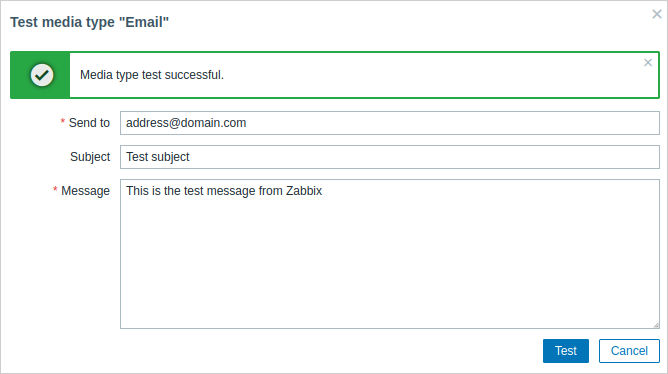
ユーザーメディア
メールメディアの種類を設定したら、Administration → Users セクションで、ユーザープロファイルを編集して、ユーザーに
メールメディアを割り当てます。ユーザーメディアの設定方法は、全メディアタイプ共通なので、Media typesページに記述されています。

