Is this not what you were looking for? Switch to the current version or choose one from the drop-down menu.
4 התקנת סוכן Windows מ־MSI
סקירה כללית
ניתן להתקין את Zabbix Windows Agent מתוכנית ההתקנה של Windows MSI חבילות (32 סיביות או 64 סיביות) זמינות עבור הורד.
הדרישה המינימלית להתקנת Zabbix agent 2 MSI היא Windows 7 x32.
ניתן גם להתקין את כלי העזר של Zabbix Get and Send, יחד עם Zabbix agent/agent 2 או בנפרד.
לא ניתן להתקין חבילת 32 סיביות ב-Windows 64 סיביות.
כל החבילות מגיעות עם תמיכת TLS, עם זאת, הגדרת TLS היא אופציונאלי.
גם התקנה מבוססת ממשק משתמש וגם שורת פקודה נתמכת.
למרות שהתקנת Zabbix מחבילות ההתקנה של MSI נתמכת במלואה, מומלץ להתקין לפחות Microsoft .NET Framework 2 לטיפול נכון בשגיאות. ראה הורדת .NET Framework של Microsoft.
::: שימו לב חשוב מומלץ להשתמש בנתיבי ברירת מחדל שסופק על ידי המתקין שכן שימוש בנתיבים מותאמים אישית ללא הרשאות מתאימות עלול לסכן את אבטחת ההתקנה. :::
שלבי התקנה
להתקנה, לחץ פעמיים על קובץ ה-MSI שהורד.
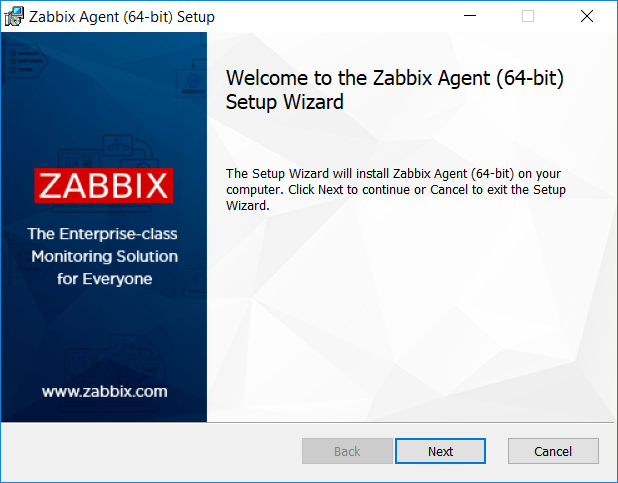
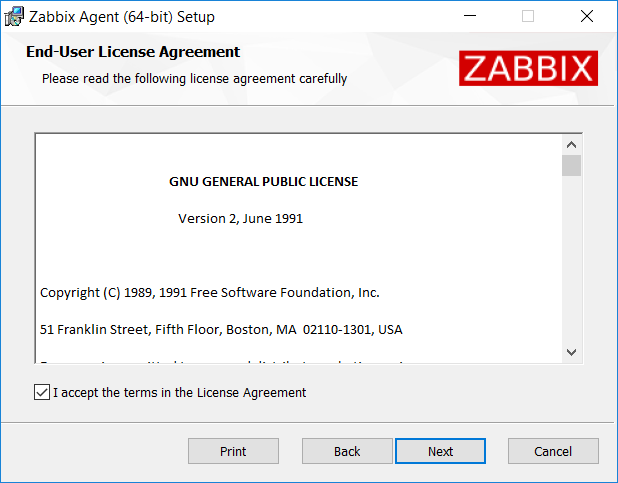
קבל את הרישיון כדי להמשיך לשלב הבא.
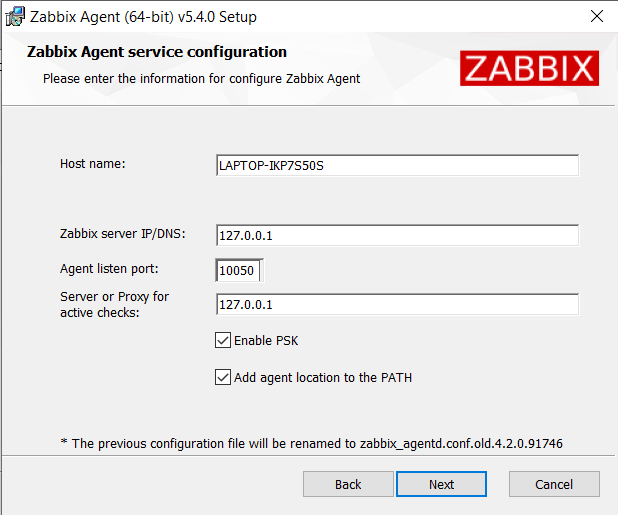
ציין את הפרמטרים הבאים.
| פרמטר | תיאור |
|---|---|
| שם מארח | ציין שם מארח. |
| שרת Zabbix IP/DNS | ציין IP/DNS של שרת Zabbix. |
| יציאת האזנה לסוכן | ציין יציאת האזנה לסוכן (10050 כברירת מחדל). |
| שרת או פרוקסי לבדיקות אקטיביות | ציין IP/DNS של שרת/פרוקסי Zabbix עבור בדיקות סוכן פעיל. |
| הפעל PSK | סמן את תיבת הסימון כדי לאפשר תמיכה ב-TLS באמצעות מפתחות משותפים מראש. |
| הוסף מיקום סוכן ל-PATH | הוסף מיקום סוכן למשתנה PATH. |
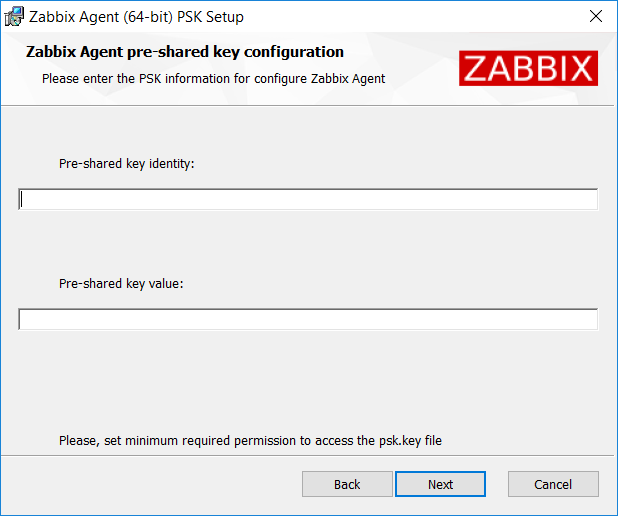
הזן זהות וערך מפתח משותפים מראש. שלב זה זמין רק אם סימנת את הפעל PSK בשלב הקודם.
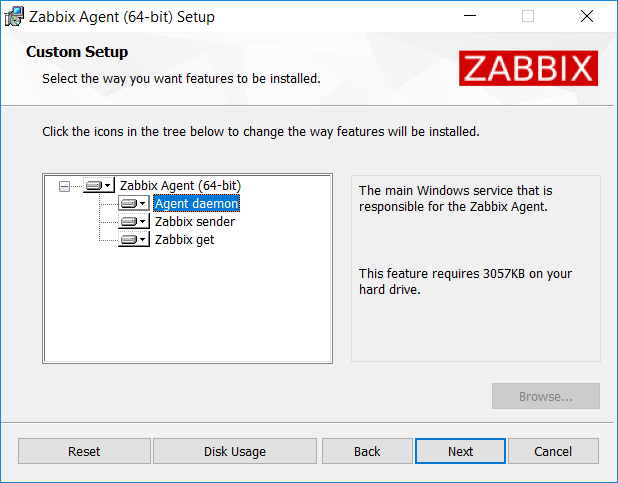
בחר רכיבי Zabbix להתקנה - סוכן Zabbix daemon, Zabbix שולח, Zabbix get.
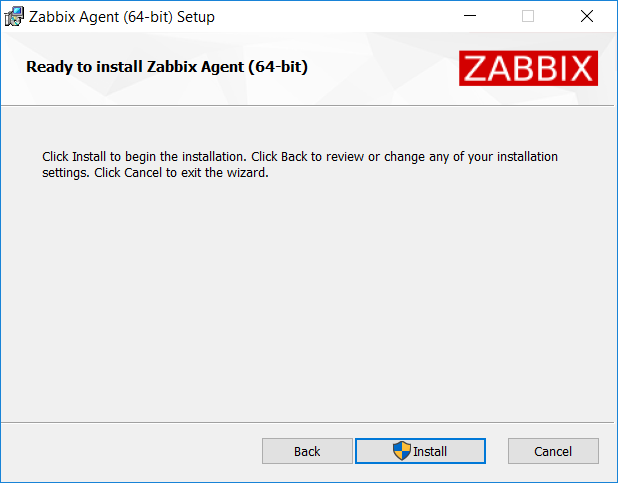
רכיבי Zabbix יחד עם קובץ התצורה יותקנו ב תיקיית Zabbix Agent בקבצי Program. zabbix_agentd.exe יוגדר למעלה כשירות Windows עם הפעלה אוטומטית.
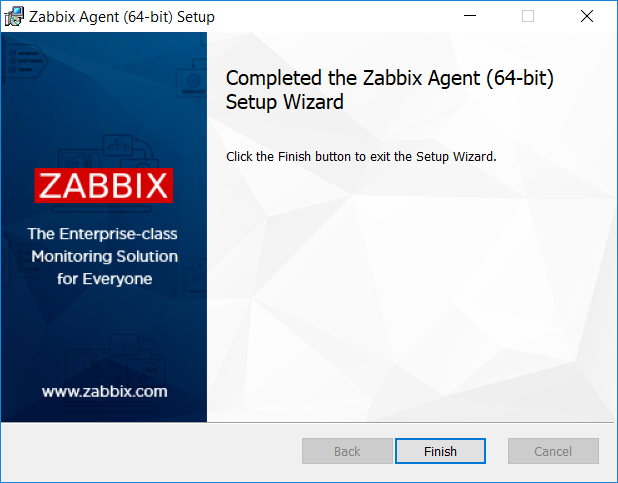
התקנה מבוססת שורת פקודה
Supported parameters
The following parameters are supported by created MSIs.
| Parameter | Description |
|---|---|
| ADDDEFAULT | A comma-delimited list of programs to install. Possible values: AgentProgram, GetProgram, SenderProgram, ALL.Example: ADDDEFAULT=AgentProgram,GetProgram |
| ADDLOCAL | A comma-delimited list of programs to install. Possible values: AgentProgram, GetProgram, SenderProgram, ALL.Example: ADDLOCAL=AgentProgram,SenderProgram |
| ALLOWDENYKEY | Sequence of "AllowKey" and "DenyKey" parameters separated by ;Use \\; to escape the delimiter. |
| CONF | The full pathname to a custom configuration file. Example: CONF=c:\full\path\to\user.conf |
| ENABLEPATH | Add agent location to the PATH variable. |
| ENABLEPERSISTENTBUFFER | Zabbix agent 2 only. Enable the usage of local persistent storage for active items. |
| HOSTINTERFACE | An optional parameter that defines the host interface. |
| HOSTMETADATA | An optional parameter that defines the host metadata. |
| HOSTMETADATAITEM | An optional parameter that defines a Zabbix agent item used for getting the host metadata. |
| HOSTNAME | An optional parameter that defines the hostname. |
| INCLUDE | Sequence of includes separated by ; |
| INSTALLFOLDER | The full pathname of the folder in which Zabbix components along with the configuration file will be installed. |
| LISTENIP | A list of comma-delimited IP addresses that the agent should listen on. |
| LISTENPORT | The agent will listen on this port for connections from the server. |
| LOGFILE | The name of the log file. |
| LOGTYPE | The type of the log output. |
| PERSISTENTBUFFERFILE | Zabbix agent 2 only. The file where Zabbix agent 2 should keep the SQLite database. |
| PERSISTENTBUFFERPERIOD | Zabbix agent 2 only. The time period for which data should be stored when there is no connection to the server or proxy. |
| SERVER | A list of comma-delimited IP addresses, optionally in CIDR notation, or hostnames of Zabbix servers and Zabbix proxies. |
| SERVERACTIVE | The Zabbix server/proxy address or cluster configuration to get active checks from. |
| SKIP | SKIP=fw - do not install the firewall exception rule. |
| STATUSPORT | Zabbix agent 2 only. If set, the agent will listen on this port for HTTP status requests (http://localhost:<port>/status). |
| TIMEOUT | Spend no more than Timeout seconds on processing. |
| TLSACCEPT | What incoming connections to accept. |
| TLSCAFILE | The full pathname of a file containing the top-level CA(s) certificates for peer certificate verification, used for encrypted communications between Zabbix components. |
| TLSCERTFILE | The full pathname of a file containing the agent certificate or certificate chain, used for encrypted communications between Zabbix components. |
| TLSCONNECT | How the agent should connect to Zabbix server or proxy. |
| TLSCRLFILE | The full pathname of a file containing revoked certificates. This parameter is used for encrypted communications between Zabbix components. |
| TLSKEYFILE | The full pathname of a file containing the agent private key, used for encrypted communications between Zabbix components. |
| TLSPSKFILE | The full pathname of a file containing the agent pre-shared key, used for encrypted communications with Zabbix server. |
| TLSPSKIDENTITY | The pre-shared key identity string, used for encrypted communications with Zabbix server. |
| TLSPSKVALUE | The pre-shared key string value, used for encrypted communications with Zabbix server. |
| TLSSERVERCERTISSUER | The allowed server (proxy) certificate issuer. |
| TLSSERVERCERTSUBJECT | The allowed server (proxy) certificate subject. |
Examples
To install Zabbix Windows agent from the command-line, you may run, for example:
SET INSTALLFOLDER=C:\Program Files\Zabbix Agent
msiexec /l*v log.txt /i zabbix_agent-6.4.0-x86.msi /qn^
LOGTYPE=file^
LOGFILE="%INSTALLFOLDER%\zabbix_agentd.log"^
SERVER=192.168.6.76^
LISTENPORT=12345^
SERVERACTIVE=::1^
HOSTNAME=myHost^
TLSCONNECT=psk^
TLSACCEPT=psk^
TLSPSKIDENTITY=MyPSKID^
TLSPSKFILE="%INSTALLFOLDER%\mykey.psk"^
TLSCAFILE="c:\temp\f.txt1"^
TLSCRLFILE="c:\temp\f.txt2"^
TLSSERVERCERTISSUER="My CA"^
TLSSERVERCERTSUBJECT="My Cert"^
TLSCERTFILE="c:\temp\f.txt5"^
TLSKEYFILE="c:\temp\f.txt6"^
ENABLEPATH=1^
INSTALLFOLDER="%INSTALLFOLDER%"^
SKIP=fw^
ALLOWDENYKEY="DenyKey=vfs.file.contents[/etc/passwd]"You may also run, for example:
msiexec /l*v log.txt /i zabbix_agent-6.4.0-x86.msi /qn^
SERVER=192.168.6.76^
TLSCONNECT=psk^
TLSACCEPT=psk^
TLSPSKIDENTITY=MyPSKID^
TLSPSKVALUE=1f87b595725ac58dd977beef14b97461a7c1045b9a1c963065002c5473194952If both TLSPSKFILE and TLSPSKVALUE are passed, then TLSPSKVALUE will be written to TLSPSKFILE.

