2 テンプレートグループの設定
概要
テンプレートグループは、テンプレートを論理的にグループ化し、ユーザー権限を割り当てるために使用されます。
各テンプレートには、少なくとも1つのテンプレートグループが割り当てられている必要があります。1つのテンプレートが複数のテンプレートグループに属する場合があり、各テンプレートグループには複数のテンプレートが含まれる場合があります。
Zabbixでは、すべての権限はグループ(ユーザーグループ、ホストグループ、およびテンプレートグループ)に基づいていることに注意してください。そのため、1人のユーザーが1つのテンプレートにアクセスする必要がある場合でも、そのテンプレートを含むテンプレートグループへのアクセス権限を持つユーザーグループにユーザーを追加することでアクセス権限が付与されます。
設定
Super admin のユーザーのみがテンプレートグループを作成できます。
Zabbixフロントエンドでテンプレートグループを作成するには、2つの選択肢があります。
選択肢1:
- 次の場所に移動します: データ収集 → テンプレートグループ
- 画面の右上隅にあるテンプレートグループの作成をクリックします
- フォームにグループ名を入力します
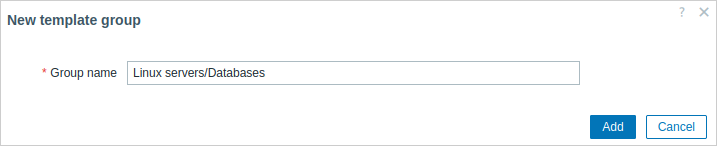
選択肢2: テンプレートの設定時に、テンプレートグループ入力フィールドに存在しないグループ名を入力します。
テンプレートグループが作成されると、データ収集 → テンプレートグループの下のリストでグループ名をクリックして、グループ名を編集したり、グループを複製したり、グループを削除したりできます。
テンプレートグループを削除すると、論理グループのみが削除され、グループ内のテンプレートは削除されません。既存のテンプレートが唯一所属しているテンプレートグループは削除することはできません。
テンプレートのサブグループの作成
テンプレートのサブグループ(またはネストされたテンプレートグループ)は、それを含む親テンプレートグループの子です。
サブグループは、グループ名入力フィールドにスラッシュ'/'を使用して作成され、親グループとの関係を示します。例:
Linux servers/Databasesと入力すると、親グループLinux serversのサブグループLinux servers/Databasesが作成されます。Linux servers/Databases/MySQL/Tokyoと入力すると、ネストされた親グループLinux servers、Linux servers/Databases、Linux servers/Databases/MySQL内に、それぞれのサブグループが作成されます。
サブグループを作成する際、先頭または末尾にスラッシュを使用したり、複数のスラッシュを連続して使用したりすることはできません。'/'のエスケープはサポートされていません。
サブグループを作成する前に、親テンプレートグループを作成する必要はありません。サブグループ(例:Linux servers/Databases)を作成するか、親テンプレートグループ(この例ではLinux servers)を作成するかを選択できます。サブグループを作成した場合、親テンプレートグループは自動的に作成されません。
テンプレートグループへの権限
- 既存の親テンプレートグループにサブグループを作成する場合(例:
Linux serversが既に存在する場合にLinux servers/Databasesを作成する場合)、サブグループに対する ユーザーグループ 権限は親から継承されます。 - 既存のサブグループに親テンプレートグループを作成する場合(例:
Linux servers/Databasesが既に存在する場合にLinux serversを作成する場合)、親には権限が設定されません。
テンプレートグループを編集する際に、すべてのサブグループに権限を適用するという追加オプションを設定することもできます。
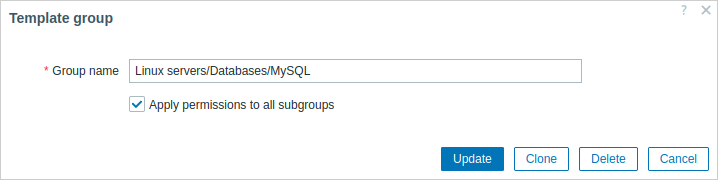
このチェックボックスをオンにして更新をクリックすると、編集中のテンプレートグループの現在のサブグループと将来のサブグループすべてに同じレベルの権限が適用されます。
そのため、編集中のテンプレートグループのサブグループに対して、ユーザーグループに異なる権限が付与されている場合、チェックボックスをオンにすると、現在および将来のすべてのサブグループに、編集中のグループと同じユーザー権限が付与されます。
このオプションはデータベースに保存されず、既存の権限を上書きすることに注意してください。このオプションで行った変更は、手動でのみ元に戻すことができます。

